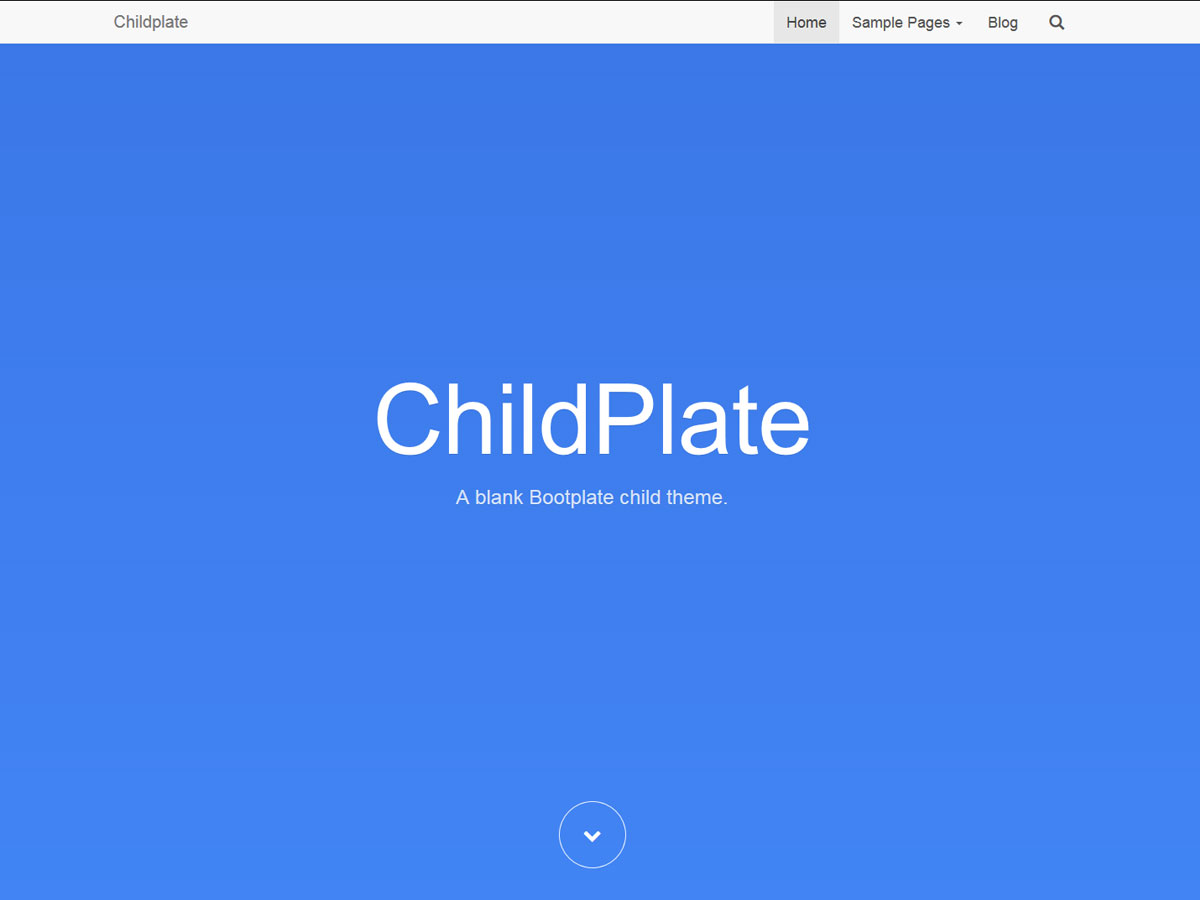
We discussed creating a series of child themes for the Bootplate framework a few days ago. Well, we went ahead and did a super-basic one we’re calling Childplate. You can download and customize the heck out of from its own GitHub repo. In the future, we’ll be releasing more “fleshed-out” themes, but you gotta start somewhere.
Preview DownloadChildPlate is crazy-basic. It only contains three files, but guess what, that’s all you need to create to built your own Bootplate child theme!
- style.css
- function.php
- screenshot.png (optional)
Yup, that’s it. It’s about as basic as you can get for a child theme–and that was the intent. It’s essentially a blank canvas for all future Bootplate child themes. We DID change the ‘custom color’ and the navigation type/style options, but that’s just so you can tell it’s a little different.
Totally lost with all this talk about “Child Themes” and such? No problem. We created a step-by-step tutorial on how to create and customize your very first child theme using Bootplate and the ChildPlate starter theme.
We’ve moved support and development of ChildPlate (or “bootplate-child”) to its own public GitHub repo (https://github.com/jdmdigital/bootplate-child). You can securely download and install it from there.
More advanced child themes coming soon. Stay tuned to our Themes page.