The WordPress admin bar gets in the way of basic frontend management of your WordPress site–especially if you have a fixed main navigation.
JDM Frontend Admin Buttons (or “JDM FAB,” for short) is a simple and VERY light-weight WordPress plugin by the nerds at JDM Labs. The plugin removes the default WordPress admin bar and adds floating buttons that are contextually-aware and fixed to one side so they’re out of the way. As you hover over the icons, they slide out revealing the button title/action.
Screenshots
There are more screenshots available on the plugin demo site: bootplate.jdmdigital.co/fab-demo/.
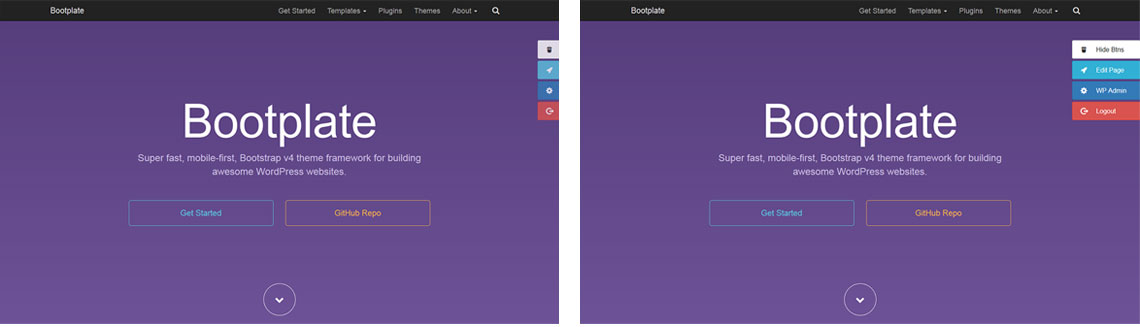
A few goals we had in making this plugin:
- Keep it free and Bootstrap-based
- Keep it simple (stupid)
- Must be SUPER lightweight (we hate plugin bloat)
- Build for developers and noobs alike
The plugin is still in BETA and not available on the WordPress repo yet. You’ll need to use the GitHub Updater plugin to install and keep it up to date.
Learn more on the plugin’s GitHub Repo.
Installation
JDM Frontend Admin Buttons is not, yet, available on the WordPress plugin repo. However, using GitHub Updater you can install and manage automatic updates immediately while the plugin is in BETA. Here’s how.
- Install the plugin, and the updater – tutorial here for using GitHub Updater
- Activate the plugin
- View the site again from the frontend
- That’s it!